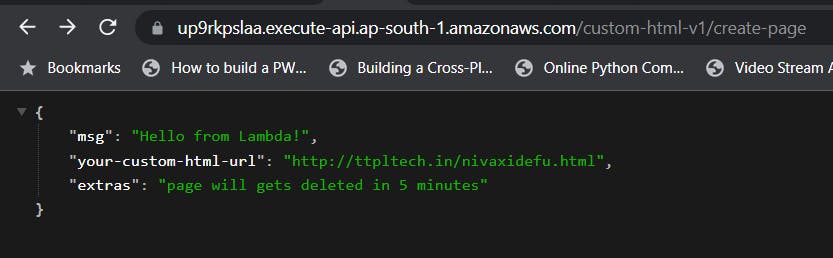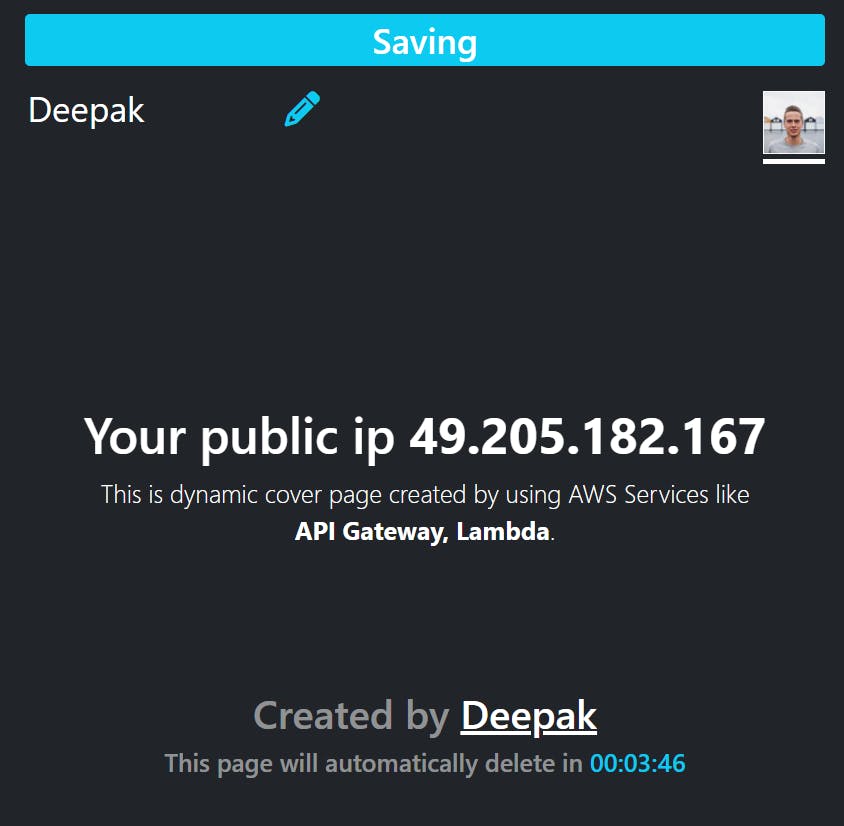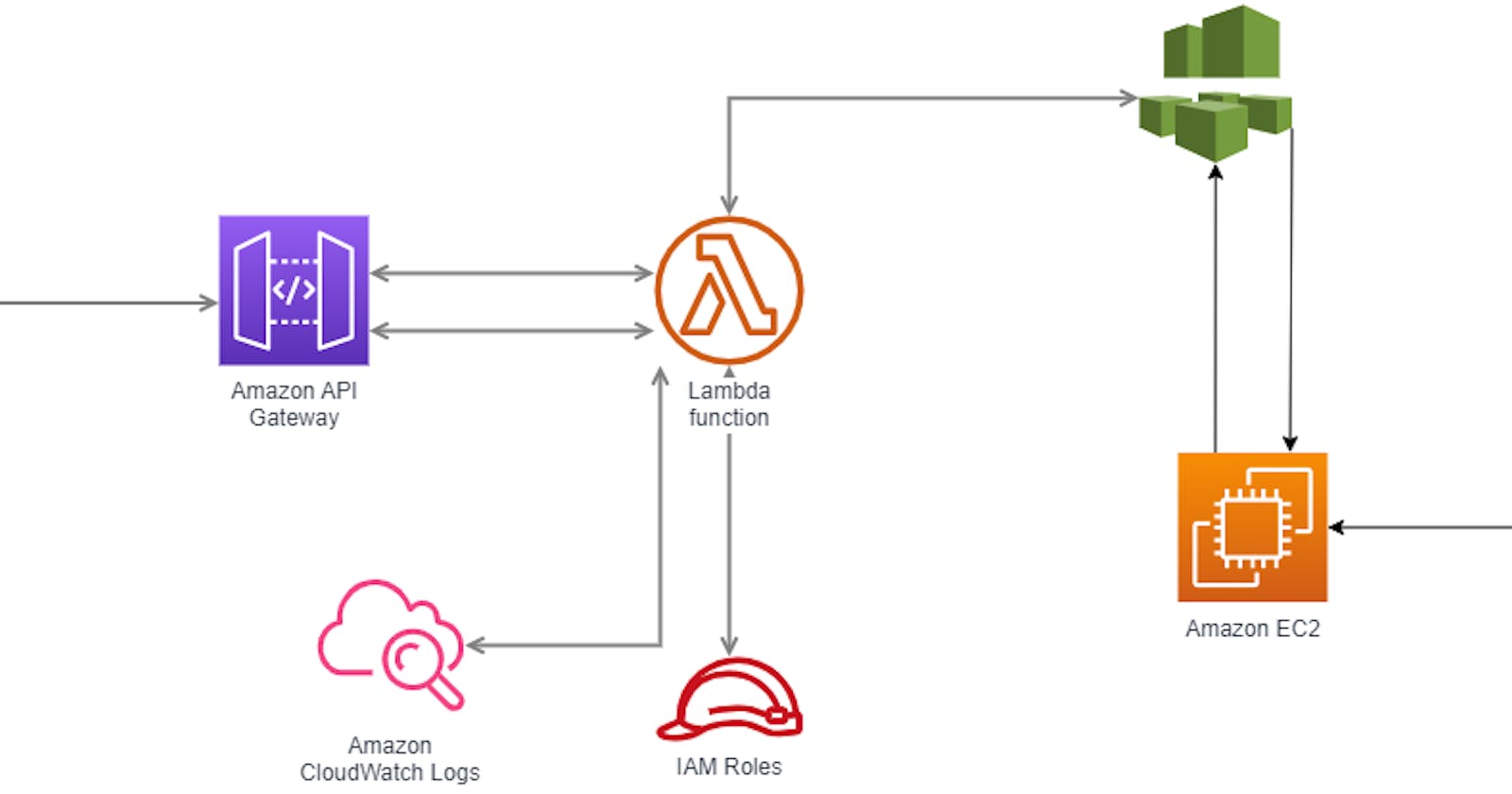Hello all, Here I have created an architecture such that when a user clicks a link(given by API Gateway), users get a Custom HTML link which has some information/functionality like your public IP address and also can change the cover name. One thing to note is that the page will automatically get deleted in 5 minutes.
Services used to get up to this architecture:
Features on the Custom HTML page:
Edit cover name
Delete the page after 5 minutes
Configuring the services:
AWS EC2
> This instance will serve the custom html page which gets created. For this, we have to install a webserver like httpd. And to make a server installed we have 2 options either install it manually by logging into the server or by providing the user data while creating the instance on the UI.
> To launch an instance read here. As soon as you have created the instance login into the instance using the command
ssh -i <KeyPair.pem> ec2-user@<public-ip>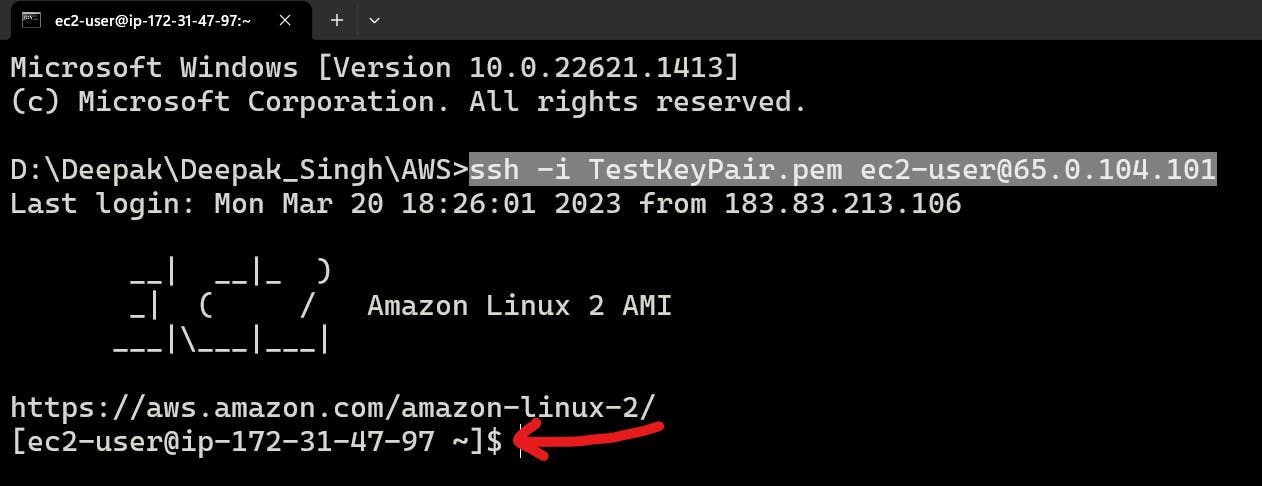
Run the following commands:
#!/bin/bash # Use this for your user data (script from top to bottom) # install httpd (Linux 2 version) yum update -y yum install -y httpd systemctl start httpd systemctl enable httpd> The command will install the httpd web server onto the system.
> Now we will save the Default HTML page which is used as the default page for each user.
> create a file using the command
sudo nano /var/www/html/default.html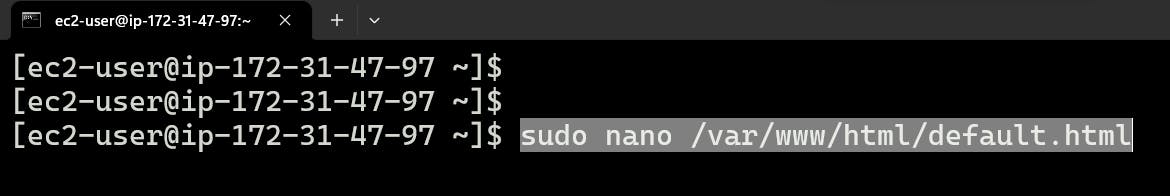
> copy this code and paste using the command
ctrl+shift+v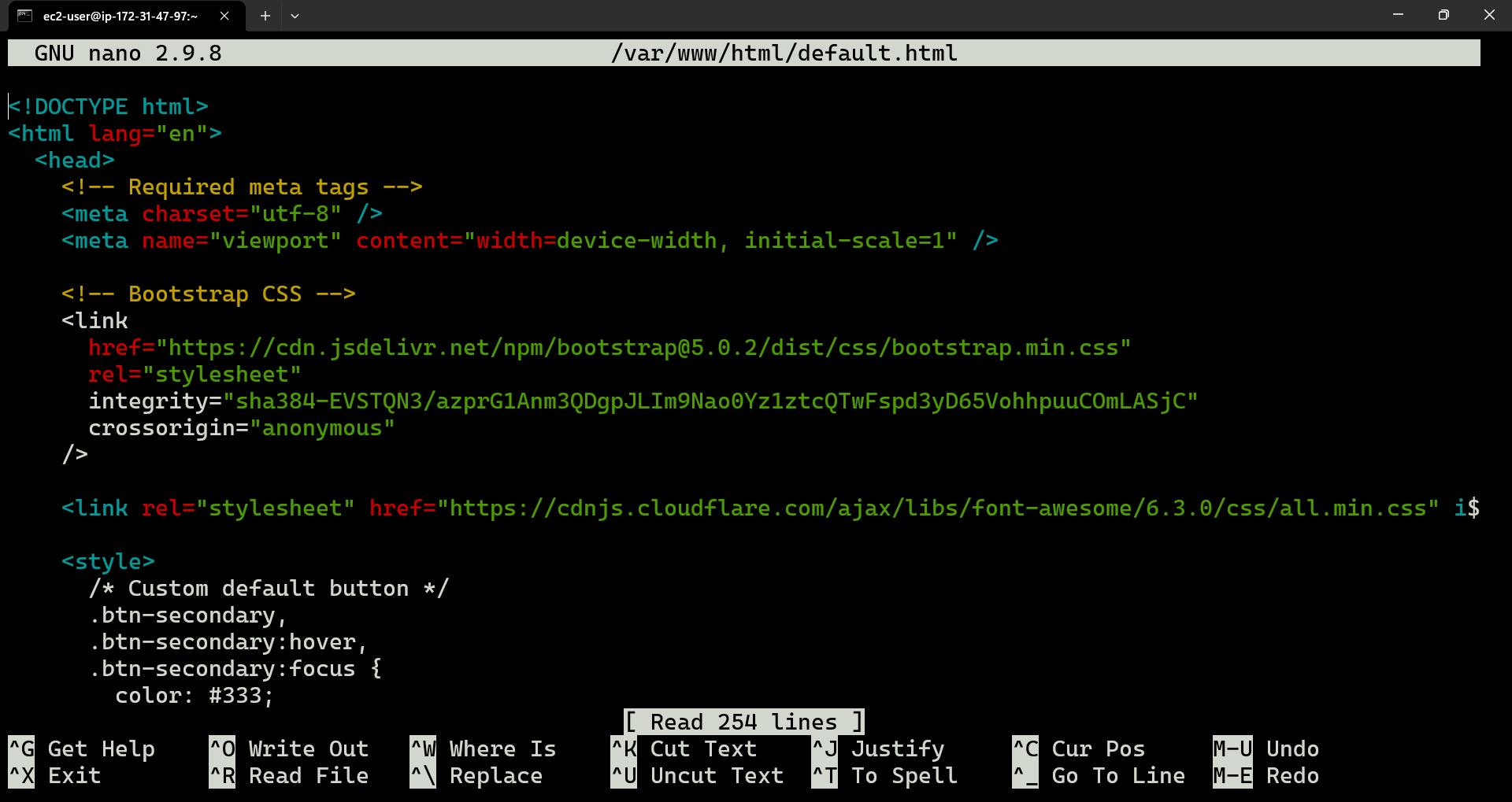
> save using the command
ctrl+sand exit usingctrl+x> now our ec2 instance is configured with Default HTML
AWS Lambda
We will be needing 3 Lambda Functions. The function language used is Python.
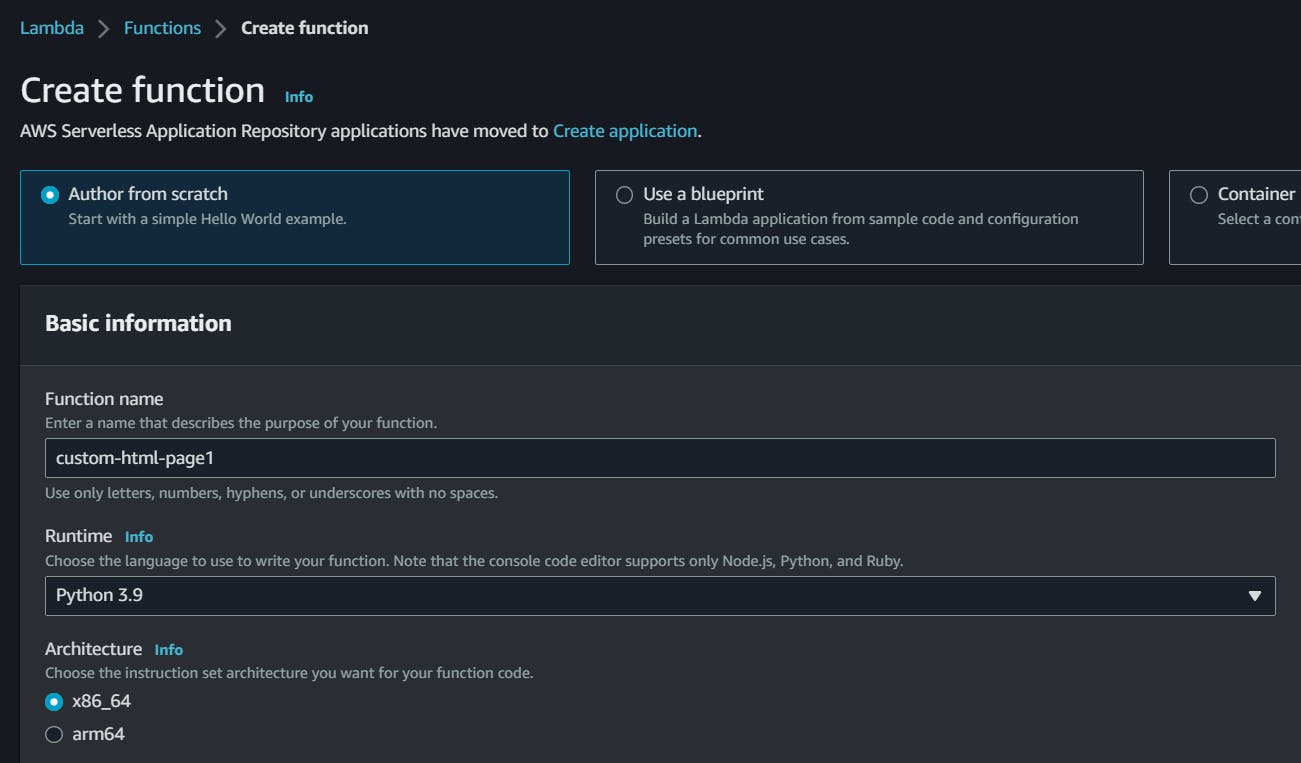
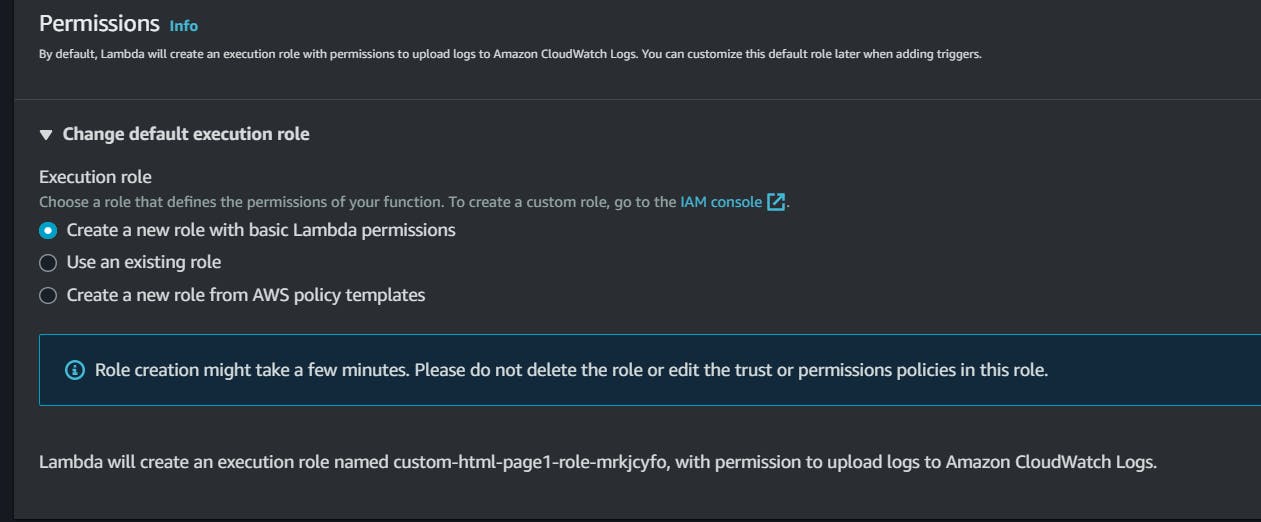
Function 1 (custom-html-page):
> this function helps to get the basic information of the user who clicks the link generated by API Gateway and then generates the unique page which is publically accessible with the user's public IP.
> Function-name: custom-html-page
> Runtime: Python-3.9
> Architecture: x86_64
> Permissions: Create a new role with basic Lambda permissions
> code: here
deploy the code...
Function 2 (change-cover-name):
> this function helps to change the cover name of HTML generated.
> Function-name: change-cover-name
> Runtime: Python-3.9
> Architecture: x86_64
> Permissions: Use an existing role
> code: here
deploy the code...
Function 3 (delete-custom-page):
> this function helps to delete the page automatically when the timer ends.
> Function-name: delete-custom-page
> Runtime: Python-3.9
> Architecture: x86_64
> Permissions: Use an existing role
> code: here
deploy the code...
change the instance-id in all the lambda function with the instance you launched earlier.
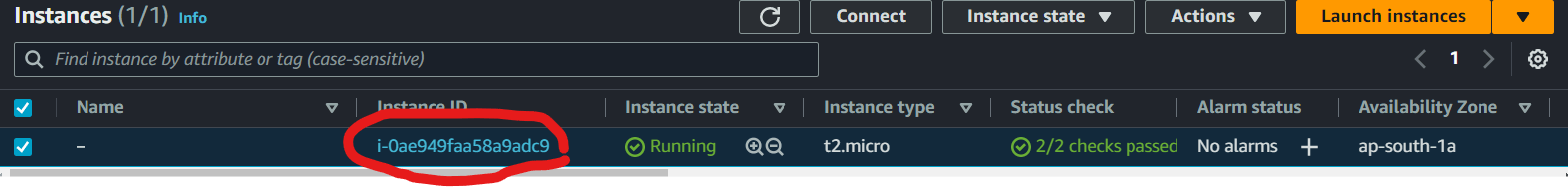
Also, attach the ssm policy and ec2 policy to the role created for lambda functions.
API Gateway
Create a REST API which will handle the incoming request and transfer it to the lambda functions.
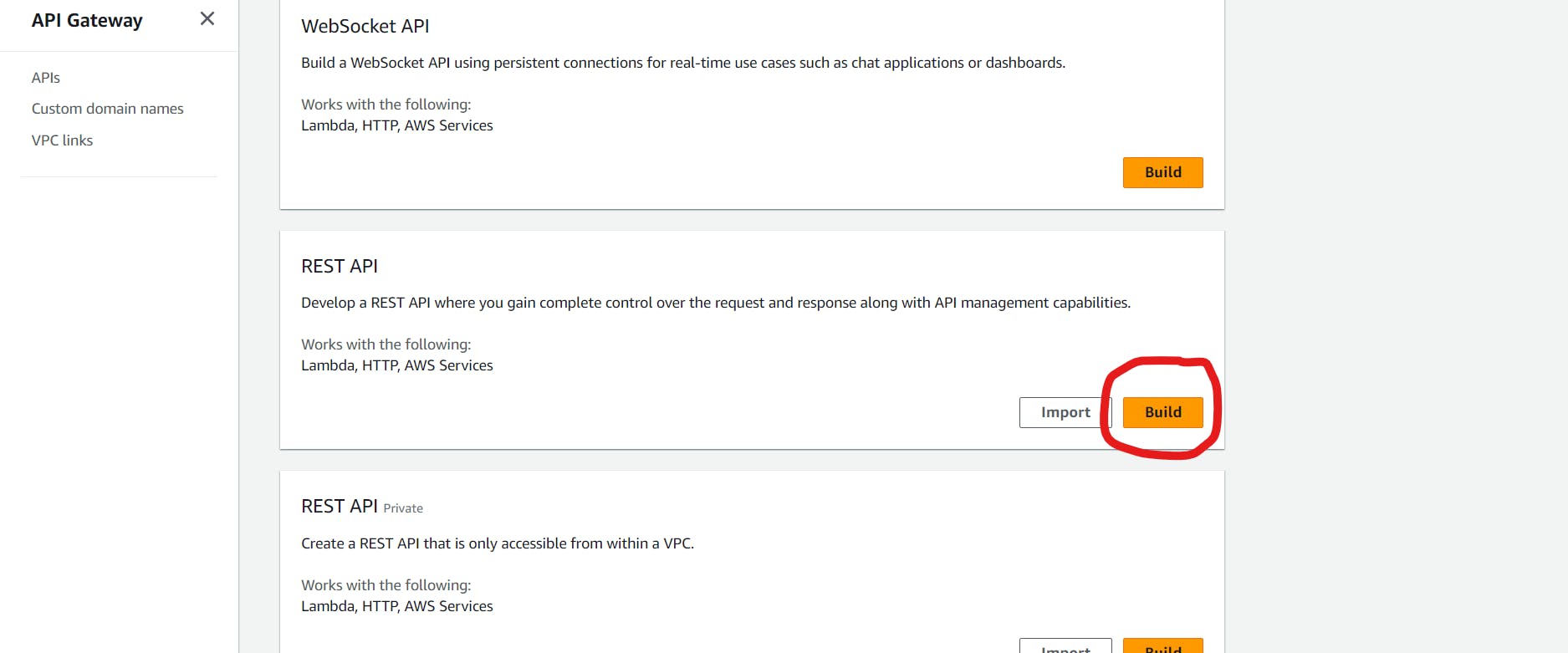
create new api

create resources
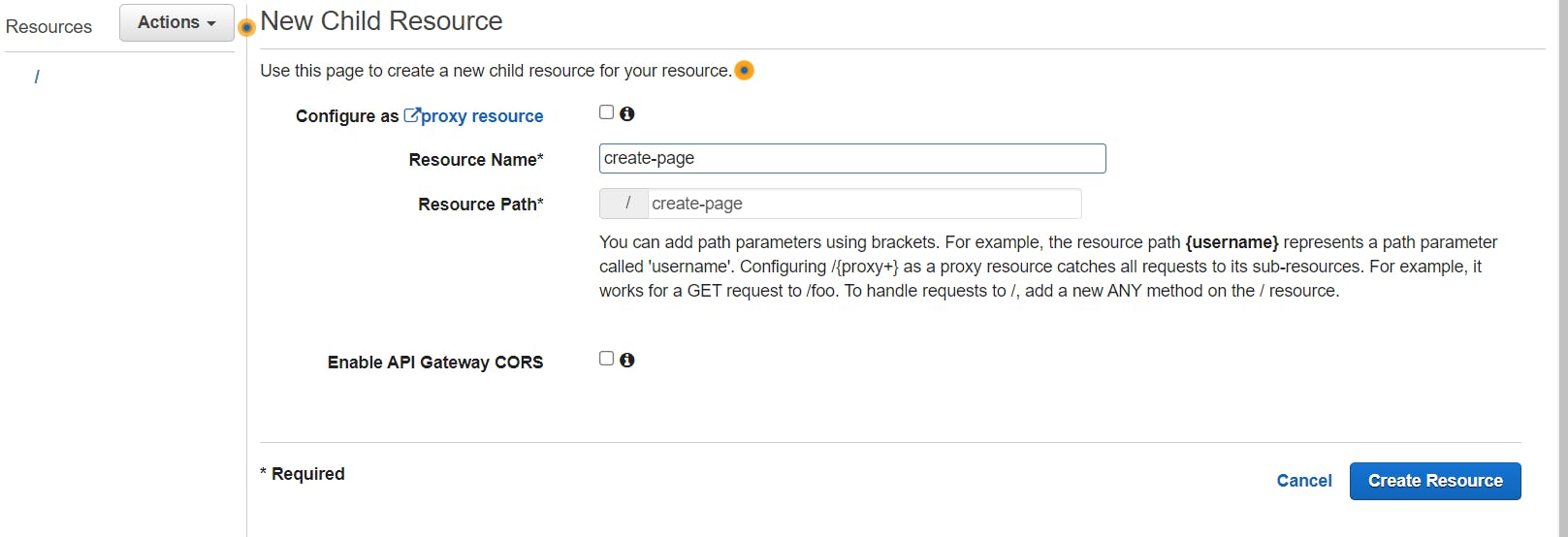
create method
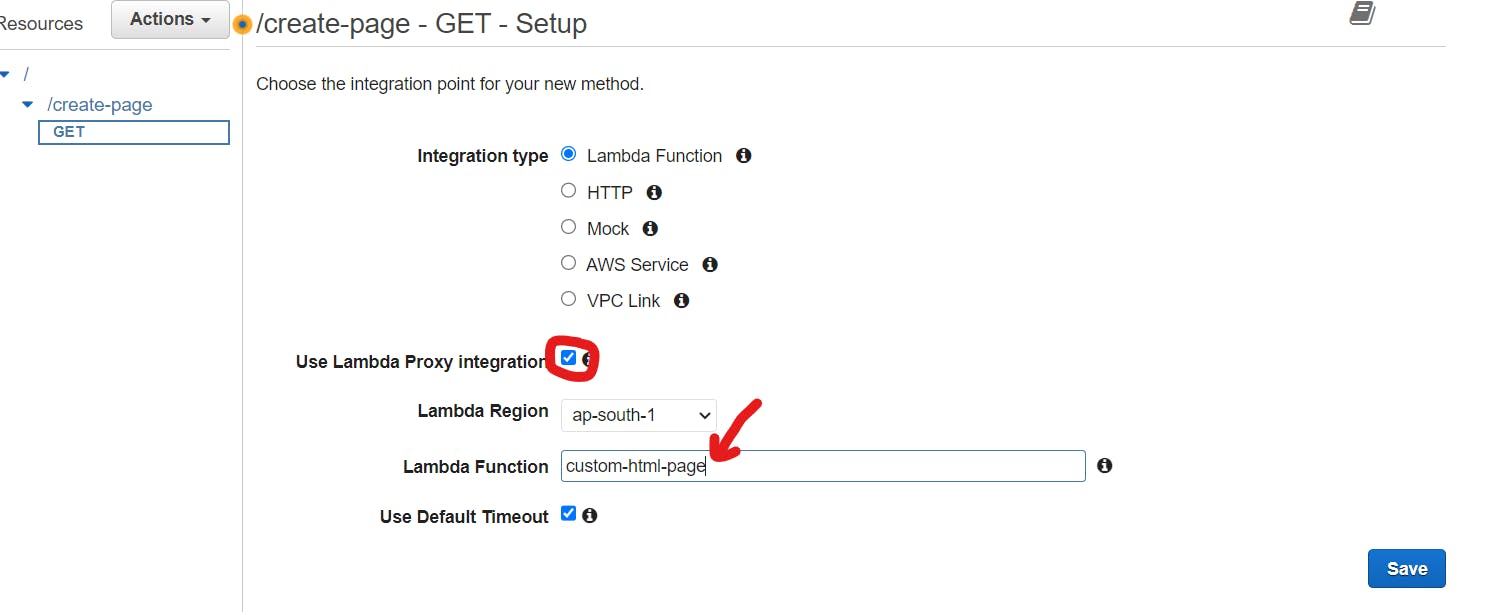
Similarly, create 3 resources and attach each with the three function created.
Architecture

Screenshots